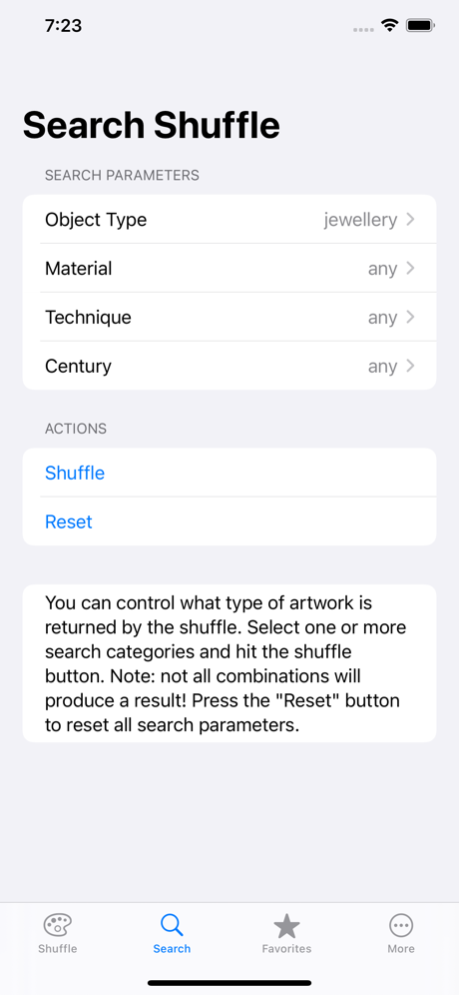Museum Shuffle 2.12
Continue to app
Free Version
Publisher Description
Let's explore some random artwork from the Rijksmuseum in Amsterdam! The Rijksmuseum collection hosts a wide variety of artwork that includes engravings, paintings, furniture, jewelry, etc. Who knows what you will find with a random shuffle? You can also specify some search parameters to give you some control of what artwork is randomly selected.
* The "Shuffle" tab lets you discover some randomly selected pieces of artwork. You can save artwork you find interesting by tapping the "Save" button.
* The "Search" tab gives you some control of what artwork is randomly selected. If you fill in one or more search parameters and hit the shuffle button your parameters will be used to determine what type of artwork is randomly selected. Note that not all search combinations will product a result.
* The "Favorites" tab lists your saved favorites. You can touch a favorite to see its full description, look up its location in the museum, share it with others, and view the artwork on the museum's website.
* The "More" tab gives access to the settings menu, information about the museum, and developer contact information.
Museum Shuffle uses many of the latest iOS features including the following:
- Widgets
- Dark/Light Mode
- VoiceOver support
- Large Dynamic Font support
- Grid view for displaying more of your favorite artwork at the same time
- New on-screen menus for easier control
Museum Shuffle was developed using the Rijksmuseum API. Not developed by, for, through the intercession of, or with the support of the Rijksmuseum.
Apr 18, 2023
Version 2.12
* Small localization change.
About Museum Shuffle
Museum Shuffle is a free app for iOS published in the Reference Tools list of apps, part of Education.
The company that develops Museum Shuffle is Christopher Wu. The latest version released by its developer is 2.12.
To install Museum Shuffle on your iOS device, just click the green Continue To App button above to start the installation process. The app is listed on our website since 2023-04-18 and was downloaded 1 times. We have already checked if the download link is safe, however for your own protection we recommend that you scan the downloaded app with your antivirus. Your antivirus may detect the Museum Shuffle as malware if the download link is broken.
How to install Museum Shuffle on your iOS device:
- Click on the Continue To App button on our website. This will redirect you to the App Store.
- Once the Museum Shuffle is shown in the iTunes listing of your iOS device, you can start its download and installation. Tap on the GET button to the right of the app to start downloading it.
- If you are not logged-in the iOS appstore app, you'll be prompted for your your Apple ID and/or password.
- After Museum Shuffle is downloaded, you'll see an INSTALL button to the right. Tap on it to start the actual installation of the iOS app.
- Once installation is finished you can tap on the OPEN button to start it. Its icon will also be added to your device home screen.